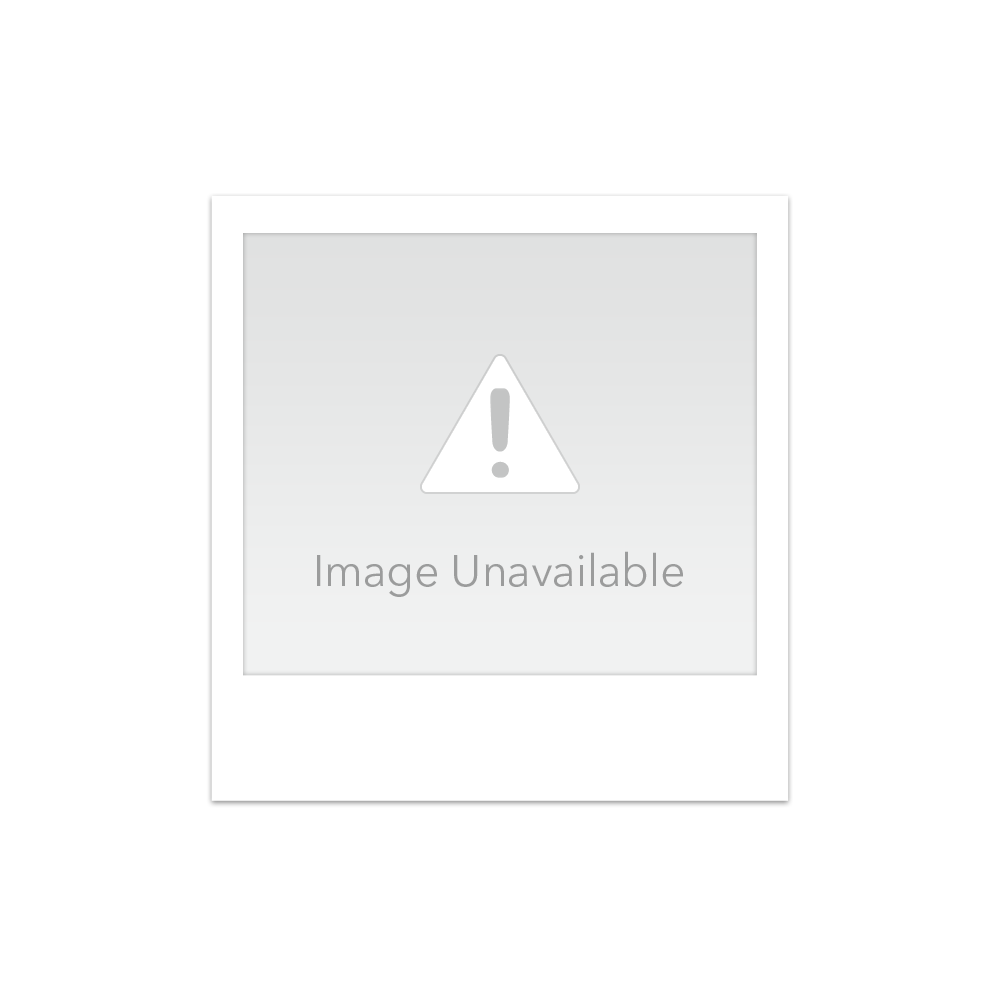During the presentation they mentioned that Windows Azure provides different services. one of the services they went through was Virtual Machines and cloud services. With Virtual Machines you can create a Windows Server over the cloud. Instead of waiting for months to build your own server for the company you can make one virtually in less than 4 minutes. A user can try out Windows Azure for free for a 1 month trial so one can get familiar with the system. The best part is if one want to invest in Azure they can pay what they need no contracts.
To create a simple virtual machine all one has to do is click on the create virtual machine or click new on the bottom. After that you go to compute, virtual machine and click on quick create after that all you have to do is make a DNS name, create a username , make a password and assign regions. All that take takes less than 4 minutes.


Make sure to select the correct region so the information is not scattered in different regions. And one of the features that Azure provides both hardware and power redundancy on their data center. If a hard disk fails another will have the backup and start running automatically. If the data center loses power for any reason the information will go to the nearest data center and it will be stored there until the data center were the information was originally located at gets its power back. The only thing the user has to provide is the programs they are going to use on the virtual machine. Another factor that is Azure is helpful for is that if there is a new software that a company wants to use in conjunction the user can make a virtual machine with the other software to see how the different software will react to one another before using it in the company.
Azure also provides services on making your own websites, cloud services for backup, and even mobile services. For making a website it will provide the tools one needs to make the website for company or even for the community. Near the end of the presentation they used power shell to raffle copy of Windows Server. A power shell is almost similar to command prompt but as one of the presenters said " its like command prompt but on steroids". Knowing power shell is important because as an IT professional the can control and automate the administration of the Windows operating system and application that run on Windows. If you want to know more bout Windows Azure feel free to visit the Windows Azure Website.